To add a new logo showcase, follow these steps:
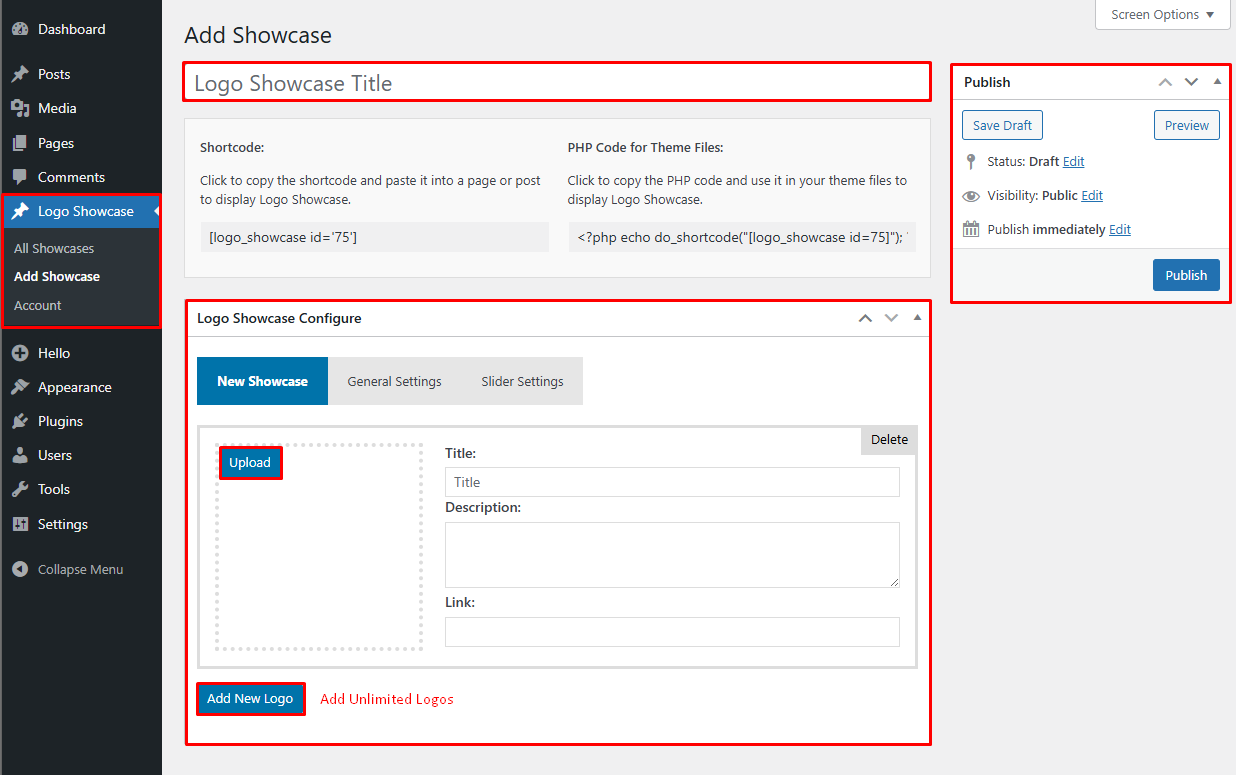
- Showcase Title – Enter a title for your new logo showcase.
- Upload – Upload a logo image for the logo item.
- Title – Enter a title for the logo item.
- Description – Enter a description for the logo item.
- Logo URL – Enter the URL you want the logo item to link to.
- Add New Logo – Click Add New Logo to upload multiple logo items. You can add unlimited logos using this option.
- Delete – Remove a logo item from the showcase.
- Publish – Choose the status of the showcase: Draft or Published. Only published showcases will be visible on the frontend.