You can easily display the logo Showcase anywhere on your website using the shortcode.
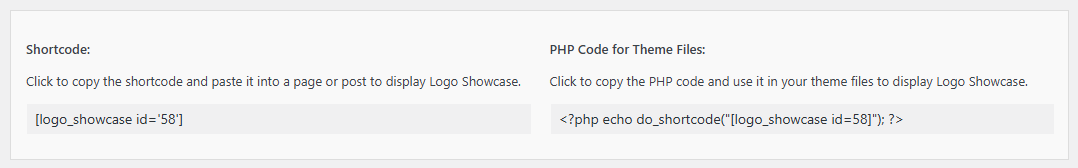
How to Use the Shortcode?
- Copy the shortcode below:
[logo_showcase id="xxx"]- Paste it into:
- Any post or page
- Widgets (Text, Custom HTML, or Shortcode Widget)
- Elementor or WPBakery shortcode elements
Example Usage:
- In a WordPress post or page (Classic Editor or Block Editor)
- Inside a Text Widget in the sidebar or footer
- Within a custom page builder module that supports shortcodes
Using PHP Code in Theme Files
If you want to display the Logo Showcase directly in your WordPress theme files, use the following PHP code:
<?php echo do_shortcode("[logo_showcase id='xxx']"); ?>Final Notes
- Make sure to replace
"xxx"With the actual Logo Showcase ID from your plugin settings. - If using the PHP code, ensure that your theme supports shortcodes in PHP files.