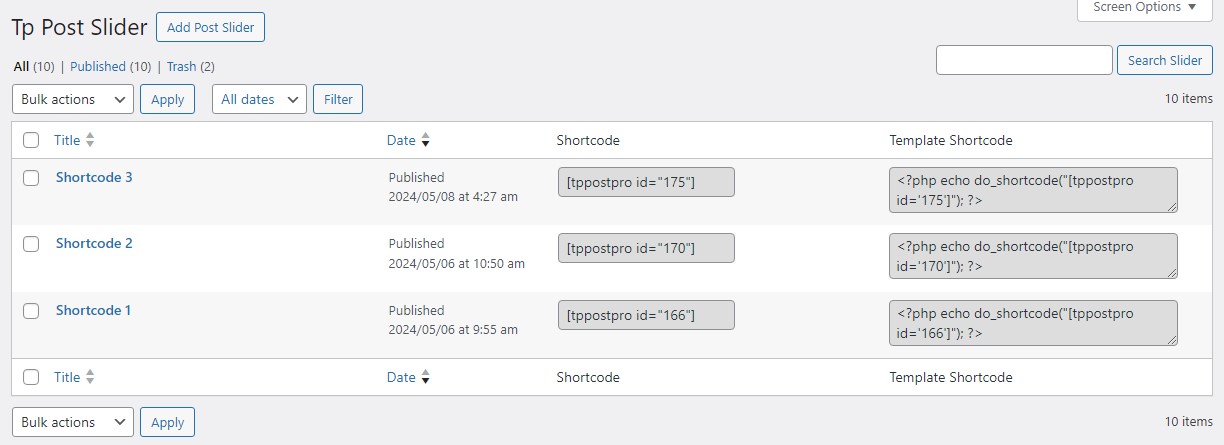Overview:
Post Slider Plugin is a handy and effective solution for anyone seeking a responsive post slider. It offers a variety of slider templates to set up your post slider on any WordPress website.
Install by Search Plugin:
- Go to the WordPress Admin panel
- Navigate to Plugins > Add New
- Search for Post Sliders
- Click to Install Now
Activate the plugin - The Tp Post Slider post type will appear under the Posts section.
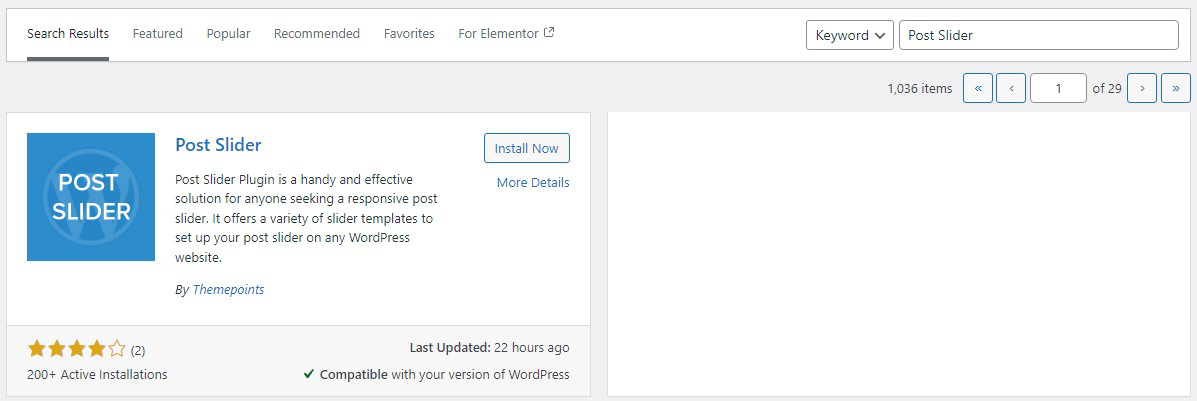
Install by Upload Plugin:
- Download the latest version (.zip file)
- In your Admin, go to the menu Plugins > Add New
- Select Upload Plugin
- Click on Choose File
- Select downloaded post-sliders.zip & click on the Install Now button
- Activate the plugin
- The Tp Post Slider post type will appear under the Posts section.
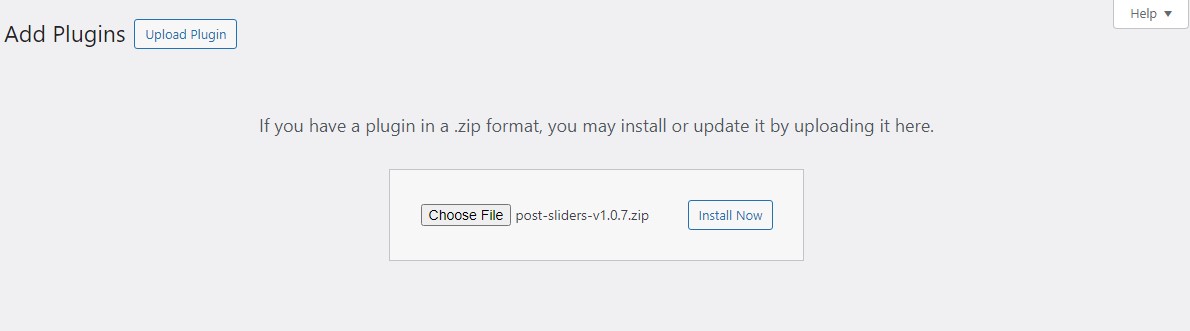
Install Plugin using FTP:
- Upload post-sliders folder inside the /wp-content/plugins/ directory
- Go to WordPress dashboard > Plugins & Activate the plugin
- The Tp Post Slider post type will appear under the Posts/Pages section.
Menu Overview:
In the WordPress admin area, when accessing the Post Sliders plugin, you will typically find the following sub-menus.
- All Slider
- Add Post Slider
- Support & Doc
Create Shortcode:
Navigate to Dashboard -> Tp Post Slider > Create Shortcode and click on Add Post Slider.
Query Post:
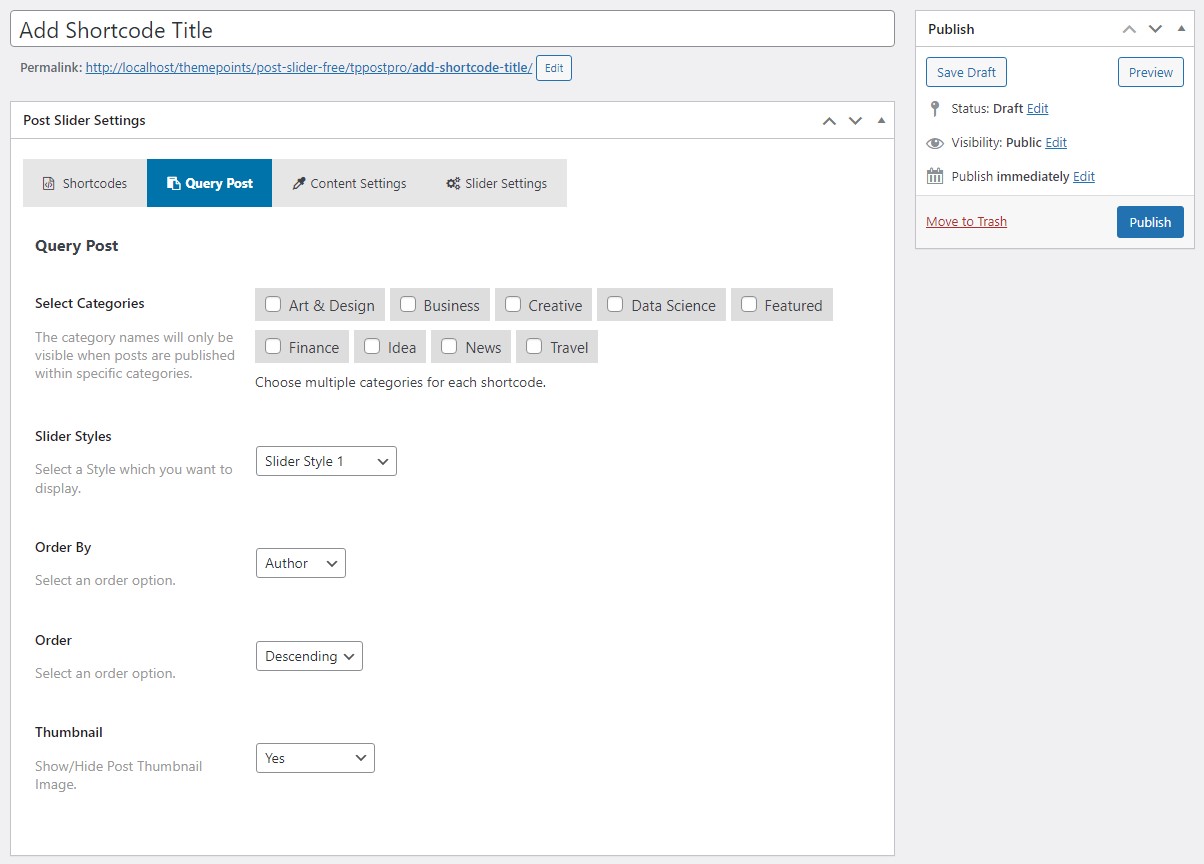
Content Settings:
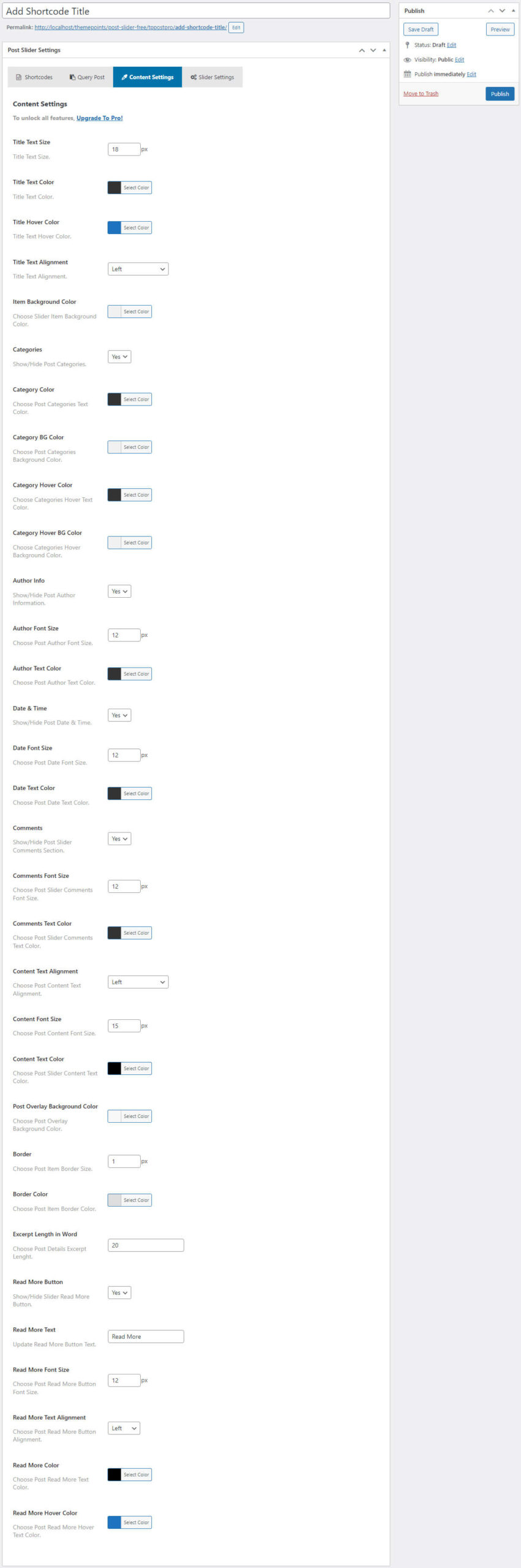
Slider Settings
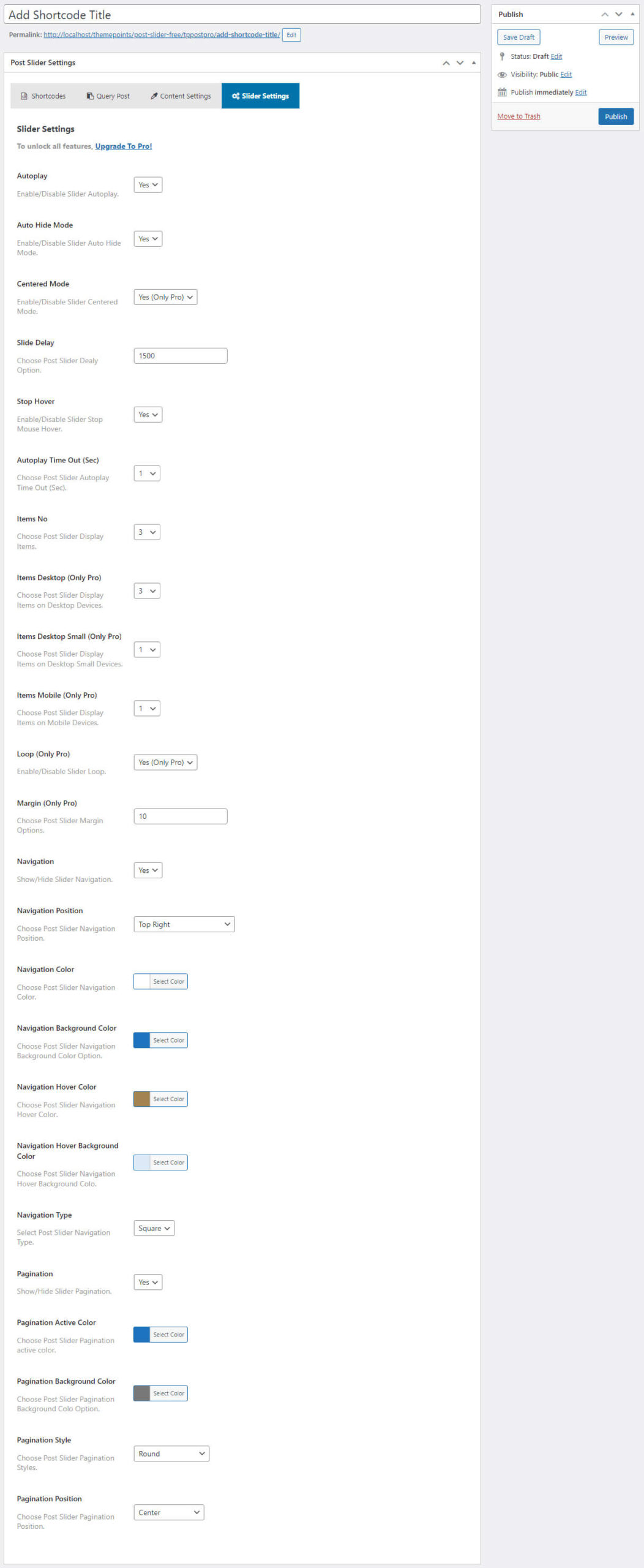
All Slider Shortcodes:
Effortless Post Sliders Management Made Simple!
Within this section, you’ll enjoy the flexibility to Edit, or update any shortcode to perfectly suit your specific needs.
To showcase Post Slider anywhere on your site, simply copy the shortcode ID and paste it into your desired location. It’s as straightforward as that!