To install Post slider Pro you need to perform few simple steps. First login to Admin area of your WordPress installation. Next click Plugins in menu and then click Add New. When page loads, select Upload and choose tppost-sliders-pro-installable.zip file. Click Install Now. When WordPress will finish installing plugin, click Activate Plugin to activate it. As soon as plugin has been activated, Post Slider Pro menu would appear at the bottom of WordPress menu. If you prefer manual installation using FTP client please check this guide
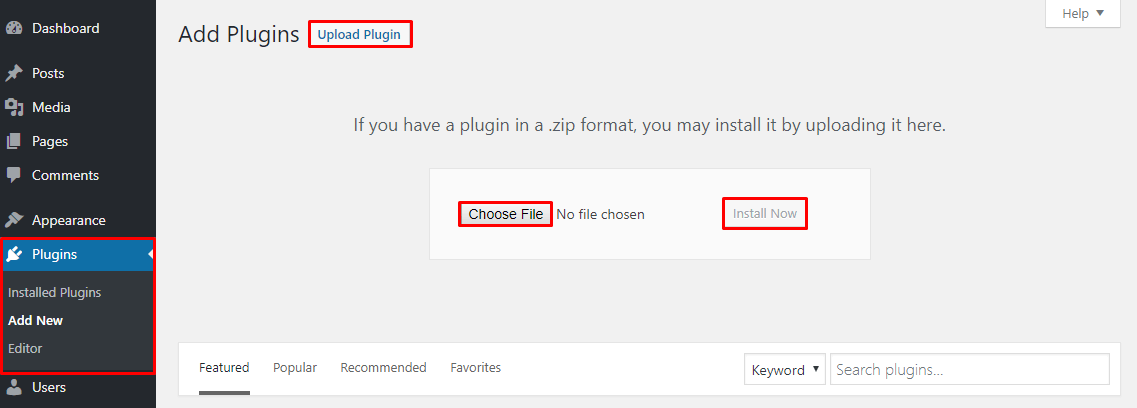
What’s Included
When you purchase our plugin from Themepoints. You can download Post Slider Pro files from Themepoints > Your Account > Downloads.
Navigate through your purchased items and find Post Slider Pro. Click download button then you will se 2 options. Main file contain everything. Installable WordPress Plugin is included only installable WordPress plugin file. Check list of what’s included when you download the main file option.
- Installable Plugin File (.zip) – You can upload this file to your WordPress to install the plugin.
- Documentation – Contain plugin documentation file.