Team Showcase Pro is a WordPress Plugin that allows you to display team members in posts or pages. You can easily create a team list via custom post & re-order team members by drag & drop. Team Showcase Pro allows you to showcase your staff, employees, or contributors on your website in an easy way. Team Showcase Pro features 25+ different layouts with a lot of additional options. You can create a great-looking team section on your WordPress site in just a few minutes using team showcase pro.
Team Showcase plugin comes in two different versions – Free & Premium (PRO).
Team Showcase free version can be found on WordPress.Org/Plugins or Download from Plugins > Add Plugins from your WordPress Dashboard.
Team Showcase Pro Features :
- Clean Design
- Fully Responsive and Mobile Friendly
- All modern browsers support
- Works with any standard WordPress Theme
- 25 Different Unique Styles
- 3 Different Layouts ( Grid, Grid Filter, Slider ).
- Display team by Categories.
- Unlimited team member support.
- Unlimited Shortcode Generator.
- Unlimited shortcodes on one page.
- Drag and drop team orders
- Drag and drop team info ordering
- Drag and drop Social Profiles ordering
- Unlimited color options
- All fields control to show/hide
- Show/Hide Team Popup Box.
- 2 Different Popup Styles & 3 Different Positions.
- Popup Detail Page with control.
- All text size, color, and text-align control.
- Grid Filterable Menu Option.
- Grid Filterable Menu Position ( Left/Center/Right ).
- Display Grid Filter Menu By Categories.
- Grid Filterable Menu Color Options.
- Grid with Margin or No Margin
- Team Slider Option:
- Slider Autoplay Option.
- Slider Delay Speed Option.
- Slider Stop Hover Option.
- Slider Autoplay Timeout Option.
- Display Total Slider Items
- Slider Items on Desktop Device.
- Slider Items on Small Device.
- Slider Items on Mobile Device.
- Slider Loop Option.
- Slider Navigation Show/Hide Option.
- Slider Navigation Style.
- Slider Navigation Position.
- Slider Navigation Color Option.
- Slider Pagination Show/Hide Option.
- Slider Pagination Position.
- Slider Pagination Color Option.
- Multicolor Team Show/Hide Option.
- Multicolor team member option.
- Multicolor team member background color option.
- Multicolor team member text color option.
- Multicolor team member content color option.
- Show/hide social icon option.
- Social icon font size option.
- Social icon color option.
- Social Icon background color option.
- Open Social Link ( Same Page/ New Page ).
- Unlimited Team Columns Support.
- Team Column Margin Option.
- Team Column Padding Option.
- Team member image size option
- Unlimited Domain Support
- One Time Purchase
- Lifetime Self-hosted auto-updated enabled.
- Detailed documentation
Available Presets :
- Grid
- Grid Filter
- Carousel/Slider
Available Team Member Fields :
- Member Title/Name
- Member Description
- Team Member Group/Categories
- Member Image
- Member Designation
- Member Short Biography
- Member Address
- Member Telephone
- Member Email
Social Profiles :
- google-plus
- Dribbble
- Youtube
- Vimeo
- Github
- Spotify
- Behance
- etc
Why Choose Team Showcase Pro?
- Unlimited Features
- 24/7 Dedicated Support Forum
- Continuously Updated New Features
- No Hidden Charge
- Reasonable price
Installation Tutorial & Demonstration
 Sign In
Sign In 


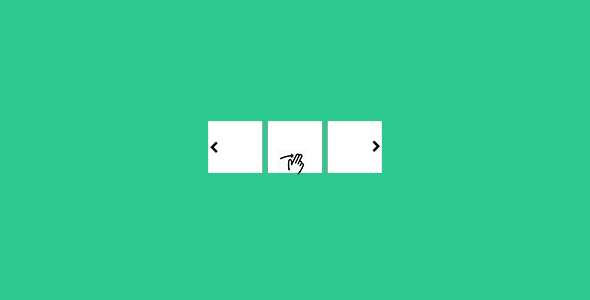

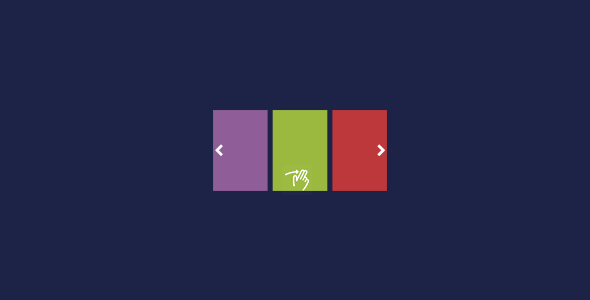

eddiemisom –
Nice team showcase plugins
Wait a long time for the pro version & support team is really quick.
Thanks